STAY in TOUCH
Support of Student Learning
The online learning environment requires that students possess a different skill set than what is needed in the traditional face-to-face classroom setting. Accordingly, it is crucial that the design of an online course consider what can or should do to help learners beyond the formal delivery of educational content. This consideration requires that an instructor provide clear guidance for completing course activities and using online learning tools while simultaneously creating a learning environment that meets the diverse needs, preferences, and abilities of all students.
Instructor Contact Info
Instructor Contact Information
The methods selected for students to contact their instructor include: (1) email for considerations of providing a quick and convenient method of communicating; and (2) a telephone contact to provide a more personal means of communication for questions concerning class assignments, or student concerns.
The limitations placed on students for contacting their instructor include a notice for allowing at least a 24 hour response time for emails. For phone calls, a time limitation is listed as well as a notice for time zone considerations. Additionally, a graphic “Available” and “Not Available” notice that changes consistent with the phone call time limitations is provided as well as a display of the current time at the instructor's home location. Limiting phone calls and providing visual awareness indications is intended to help ensure a work-life balance for the instructor.
The limitations placed on students for contacting their instructor include a notice for allowing at least a 24 hour response time for emails. For phone calls, a time limitation is listed as well as a notice for time zone considerations. Additionally, a graphic “Available” and “Not Available” notice that changes consistent with the phone call time limitations is provided as well as a display of the current time at the instructor's home location. Limiting phone calls and providing visual awareness indications is intended to help ensure a work-life balance for the instructor.
Instructor Contact: Fundamentals of Crisis Negotiation
Instructor: Daniel C. DurhamxxxxxEmail: dcdurham@me.comxxxxxPhone: Eastern – 9:00 a.m. to 7:00 p.m. (123) 456-7890
Welcome! I am Daniel Durham and will be facilitating your online undergraduate criminal justice course in the Fundamentals of Crisis Negotiation. I am committed to providing a positive learning experience and helping you to achieve your educational goals. Please know that no problem too small, and no issue should go unresolved. Accordingly, in addition to our interaction through assignment discussion posts and the help area of the course site, I encourage you to contact me with any questions or concerns you may have or to schedule a coaching session for completing your class assignments.
Email - The Best Method of Contact
The best method of contacting me is to use your college email account. I routinely check email throughout the day, however, please allow me at least 24 hours to provide you with a response. Email: dcdurham@me.com
Phone Calls - To Discuss Areas of Concern
I am available by phone each day between the hours of 9:00 a.m. and 7:00 p.m. Eastern Time to answer quick questions about assignments or discuss areas of concern. For more in-depth discussions, please email me to schedule a coaching session. Show below is the current time at my home in Clemson, South Carolina, and my availability to accept your calls. If I do not answer, leave a message, and I will return your call as soon as possible.
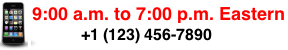
Course Syllabus
Course Syllabus
The content of a syllabus is rooted in the purpose that it serves for the instructor, students, and academic institution. For the instructor and students, the syllabus serves as a contract by communicating crucial aspects of the course such as class dates, grading policy, attendance expectations, assignment requirements, and accommodations. Specific to students, the content of a syllabus allows students to assess the relevance and importance of course content to their learning needs as well as how to plan for the course and develop specific study strategies. For the academic institution, the syllabus provides an accountability function and permanent record that is useful when evaluating instructors, courses, and programs. The syllabus provided below is for the “Fundamentals of Law Enforcement Crisis Negotiation” course that I developed as part of the E-Learning and Online Teaching Graduate Certificate Program.
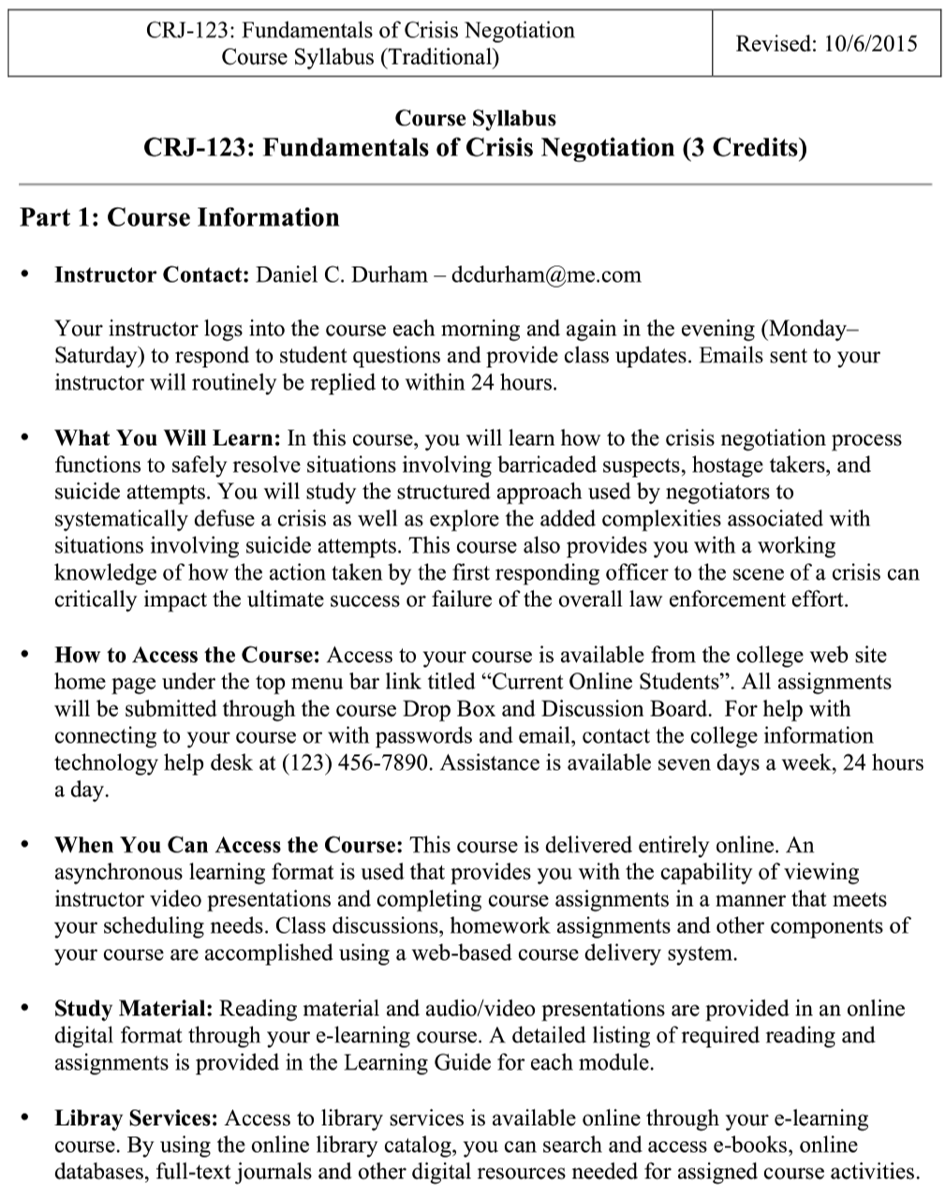
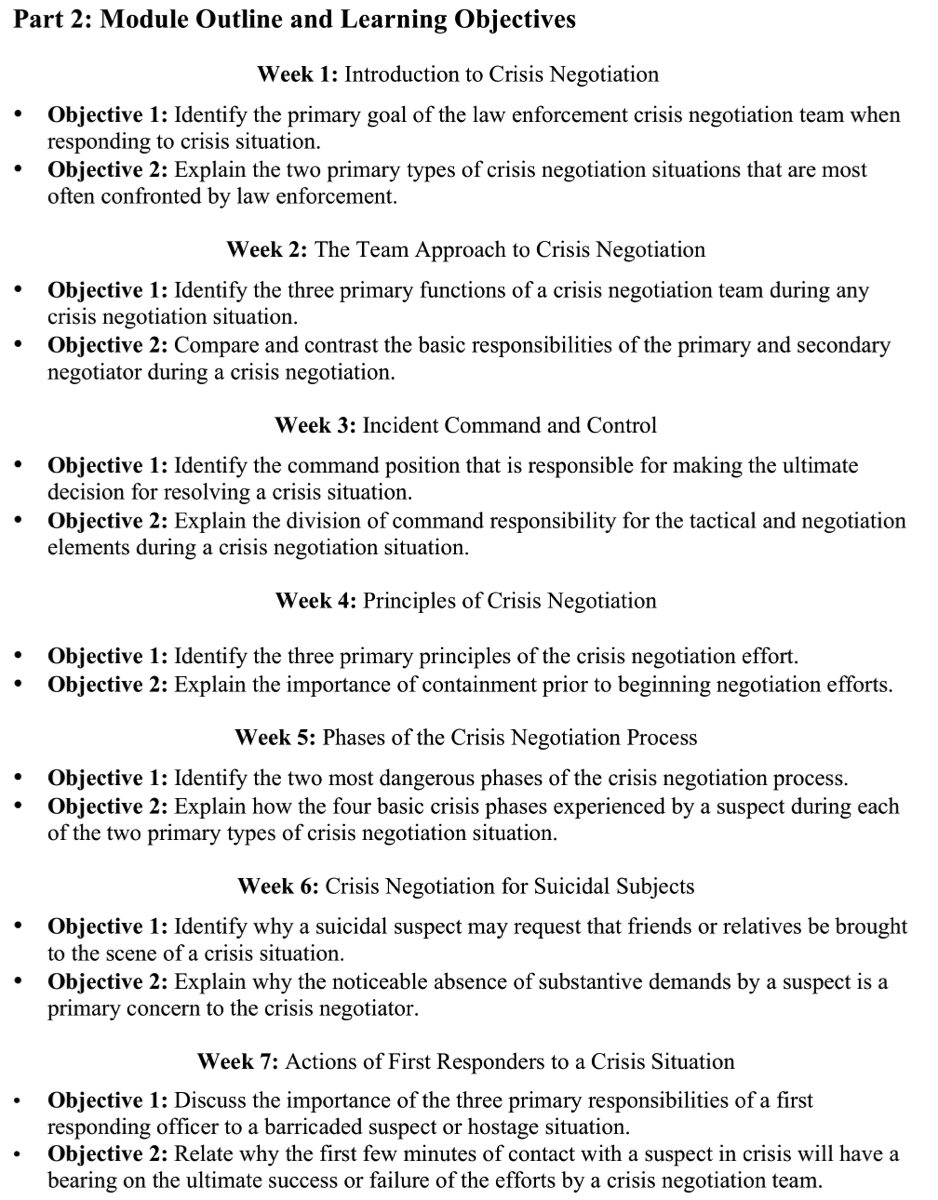
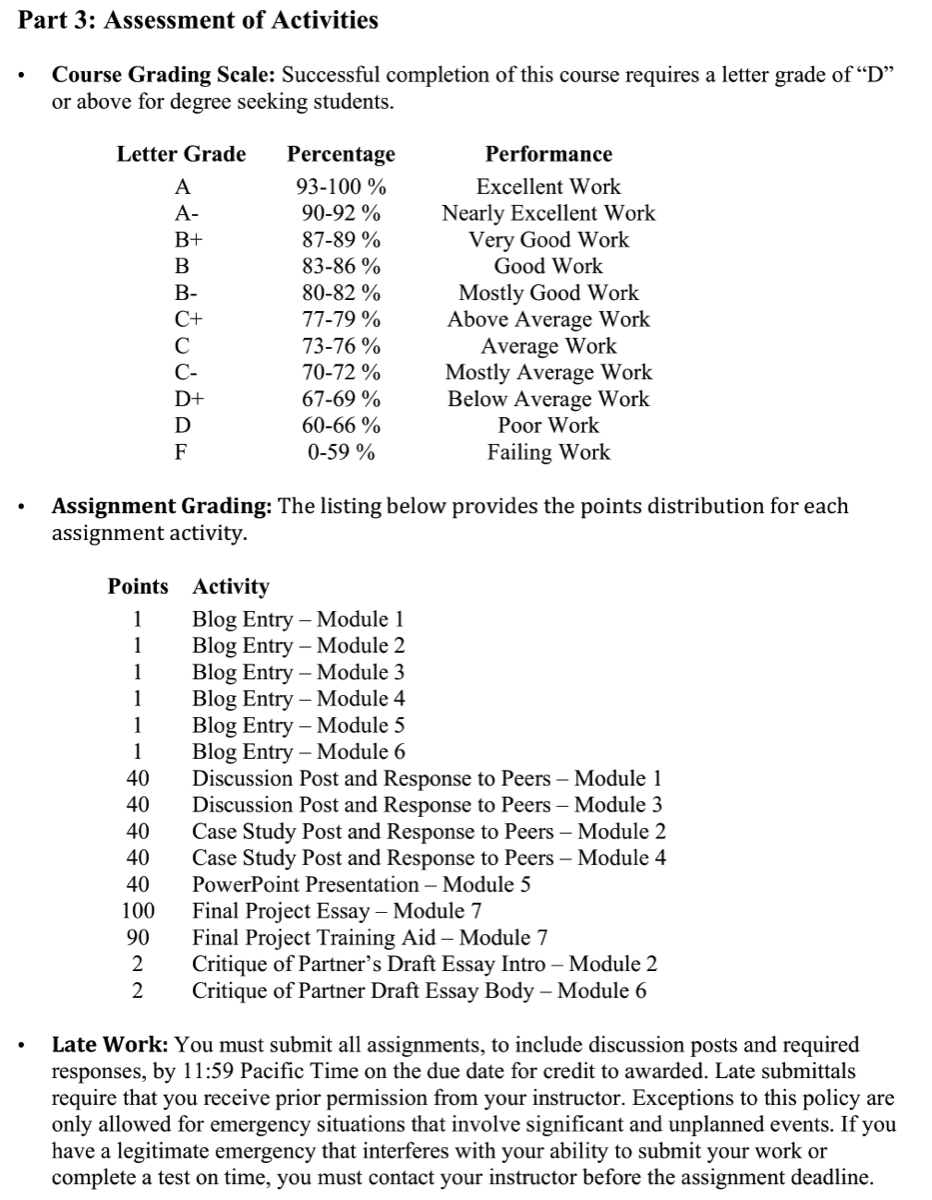
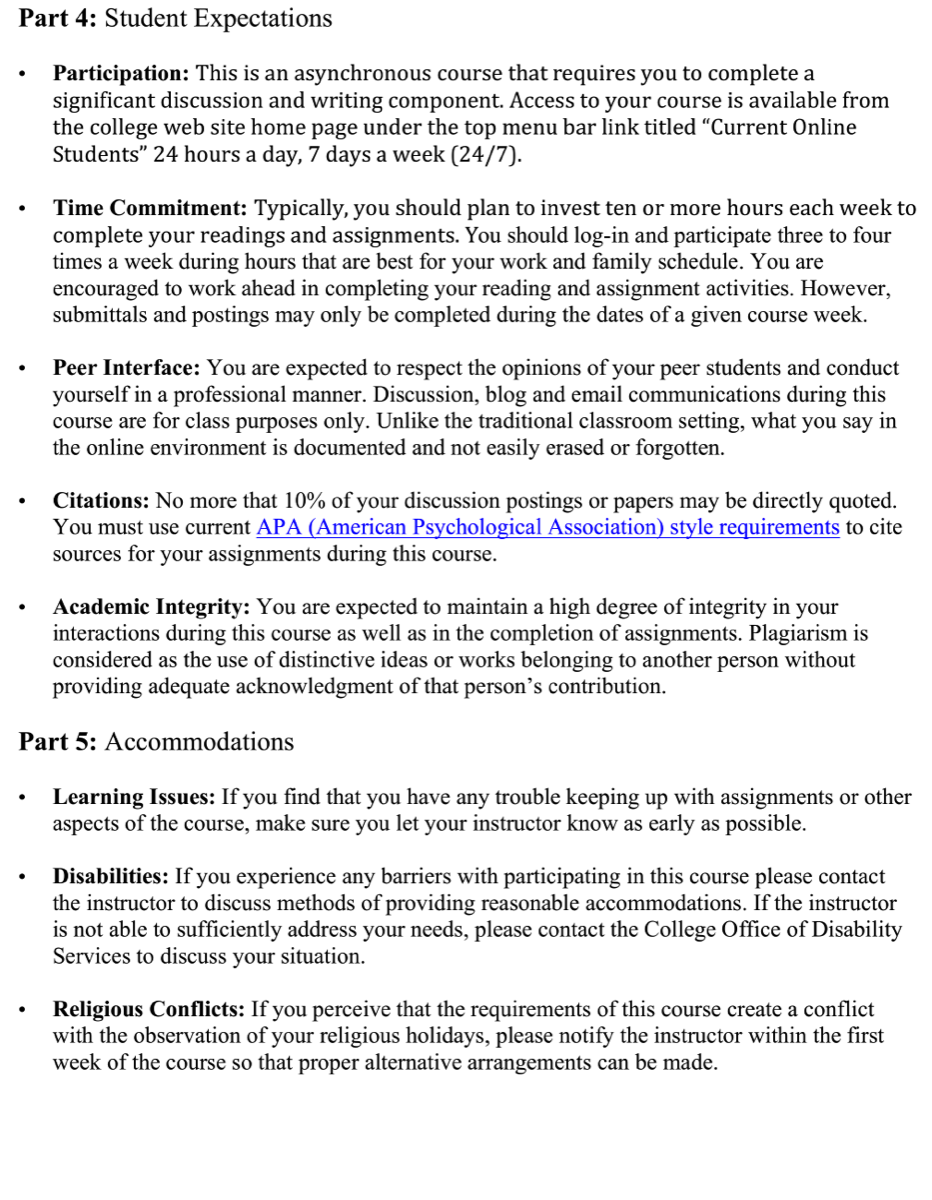
Learning Guide
Student Learning Guides
Learning guides provide a valuable source of information to help students understand the objectives and resources required for a given course module. Additionally, learning guides make an explicit link between learning activities and assessment activities. Provided below are example learning guides for Module 3 and Module 5 of this “Fundamentals of Law Enforcement Crisis Negotiation” course that provide students with information needed to complete the learning and assessment activities. The learning guides provided below are for two modules of the “Fundamentals of Law Enforcement Crisis Negotiation” course that I developed as part of the E-Learning and Online Teaching Graduate Certificate Program.
Example Learning Guides: Fundamentals of Crisis Negotiation
Module 3: Incident Command and Control
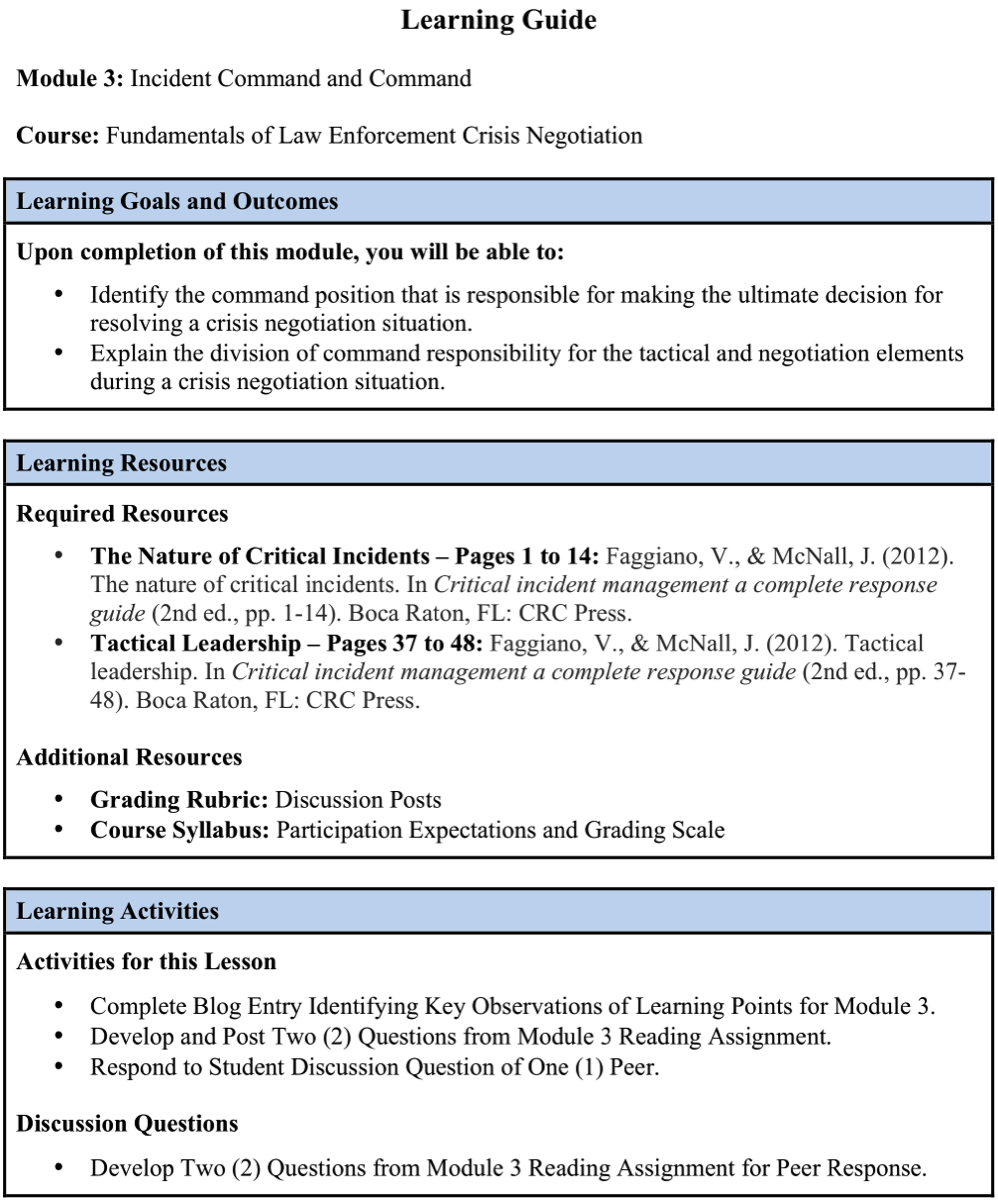
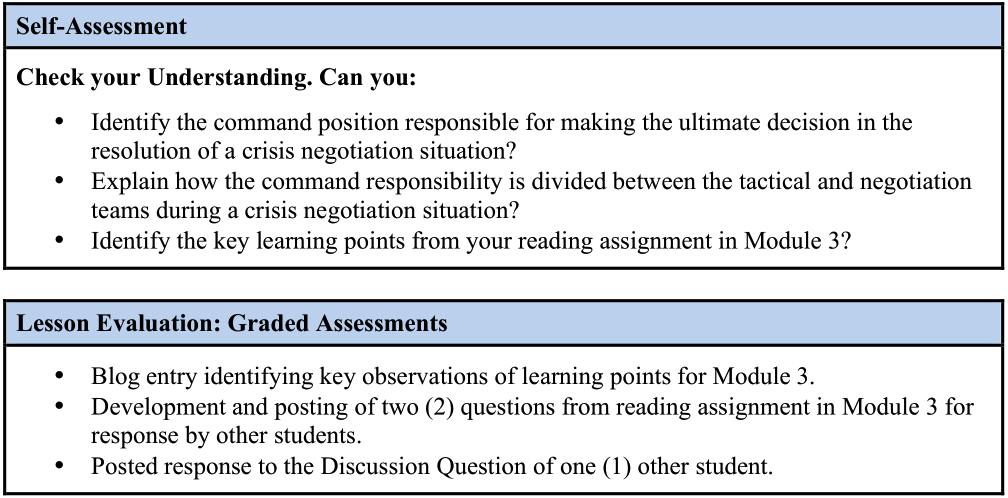
Module 5: Phases of the Negotiation Process
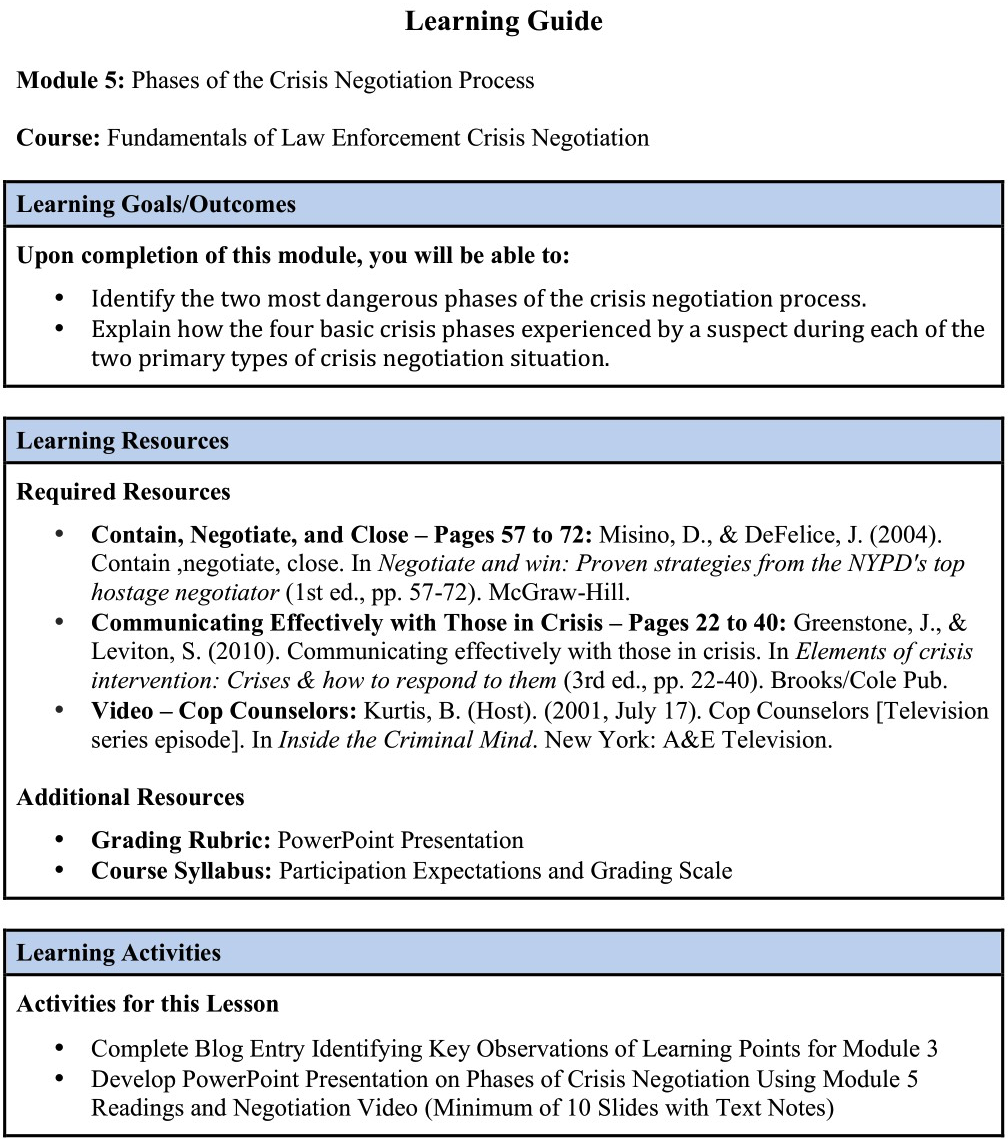
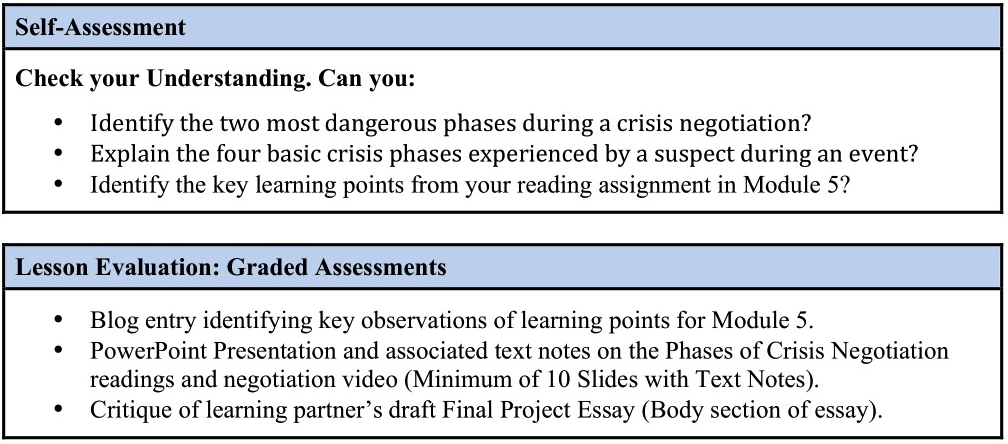
Tip Sheet
Student Tip Sheet
The explosion of internet technology in the twenty-first century has fundamentally changed modern society by dramatically transforming the manner that we work, play, and interact with other individuals. The acquisition of knowledge has taken an unprecedented leap forward as young children are playing complex video games, workers are interacting with virtual simulations, and educational systems have moved beyond the traditional classroom into the online learning environment. While the benefits are readily apparent, it has become increasingly difficult for most individuals to keep pace with the often overwhelming pace of changing technology.
As an instructor, providing “Tip Sheets” is an easy way to help students use online technologies to improve learning and alleviate a small measure of stress in their educational endeavors. The artifact shown below was created to provide a quick reference for creating an online survey in the “Collaborative Communities in E-Learning” Graduate Certificate Course from the University of Wisconsin-Stout.
The learning guides provided below was created to provide a quick reference for creating an online survey for the “Fundamentals of Law Enforcement Crisis Negotiation” course that I developed as part of the E-Learning and Online Teaching Graduate Certificate Program.
As an instructor, providing “Tip Sheets” is an easy way to help students use online technologies to improve learning and alleviate a small measure of stress in their educational endeavors. The artifact shown below was created to provide a quick reference for creating an online survey in the “Collaborative Communities in E-Learning” Graduate Certificate Course from the University of Wisconsin-Stout.
The learning guides provided below was created to provide a quick reference for creating an online survey for the “Fundamentals of Law Enforcement Crisis Negotiation” course that I developed as part of the E-Learning and Online Teaching Graduate Certificate Program.
Tip Sheet: Survey Monkey
Modern Technology offers opportunities for instructors and students to receive and compile immediate feedback. Online surveys can be used to facilitate discussion, conduct assessements, develop grouping strategies, make online learning adaptive, create polls, collect data, and much more.
Steps to Create Your First Survey
Step 1: Access Survey Monkey
To access the Survey Monkey home page enter the URL below in your browser:
https://www.surveymonkey.com/
If you do not have an account yet, Click the "Sign Up Free" Button for basic surveying features and responses. Note that the "Pro Sign-Up" option is a fee based service.
To access the Survey Monkey home page enter the URL below in your browser:
https://www.surveymonkey.com/
If you do not have an account yet, Click the "Sign Up Free" Button for basic surveying features and responses. Note that the "Pro Sign-Up" option is a fee based service.
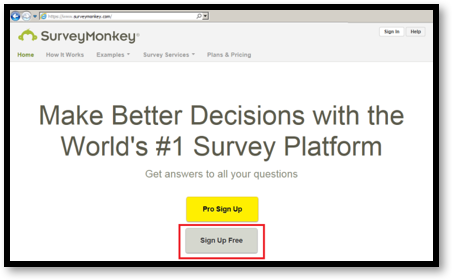
Step 2: Create an Account
Enter a "User Name", "Password" and an your "Email" address that will used for notifications of survey results.
When you have entered your account information, Click the Yellow "Sign Up" Button and you will be taken to the "Create Survey" screen.
Enter a "User Name", "Password" and an your "Email" address that will used for notifications of survey results.
When you have entered your account information, Click the Yellow "Sign Up" Button and you will be taken to the "Create Survey" screen.
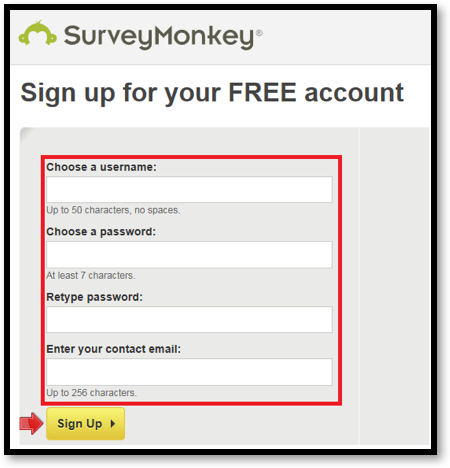
Step 3: Name Your Survey
Enter a Name for your survey. Don't worry, you can always change the name later from your account settings. The example at right uses the name "How to Create a Survey".
Once you have named your survey you can then Click the "+ Add Question" Button.
Enter a Name for your survey. Don't worry, you can always change the name later from your account settings. The example at right uses the name "How to Create a Survey".
Once you have named your survey you can then Click the "+ Add Question" Button.
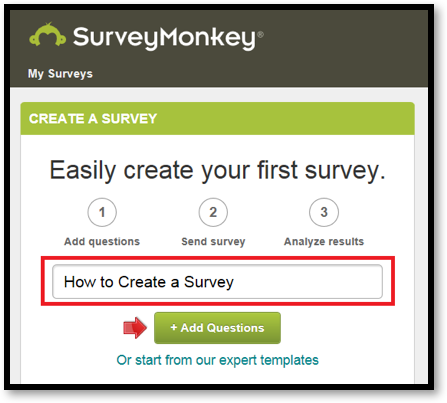
Step 4: Create a Question
Notice in the "Builder" Section on the left side of your screen that you can select from different types of survey questions. To get your started, we are going to use a multiple choice question.
Using your computer mouse, Left Click and Hold the "Multiple Choice" box, then Drag the Box into the Empty Space and Release the Mouse Button.
Notice in the "Builder" Section on the left side of your screen that you can select from different types of survey questions. To get your started, we are going to use a multiple choice question.
Using your computer mouse, Left Click and Hold the "Multiple Choice" box, then Drag the Box into the Empty Space and Release the Mouse Button.
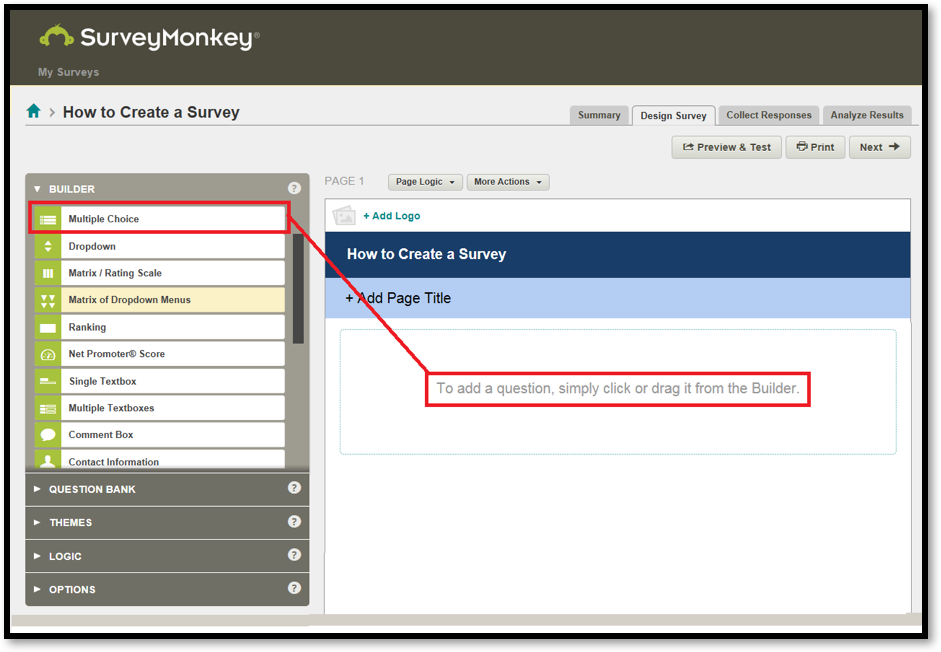
Step 5: Develop Questions Response Options
On the setup screen that appears. Enter the Survey Question and Provide the Desired Response Options. For this example, the Survey Question is shown as "Do you have any experience designing survey questions?" and the simple response added are "Yes" and "No". You could provide a more detailed response, but for now, let's keep it simple.
Click "Save" when you have finished entering your question and response. You can always come back and edit your question and response later.
On the setup screen that appears. Enter the Survey Question and Provide the Desired Response Options. For this example, the Survey Question is shown as "Do you have any experience designing survey questions?" and the simple response added are "Yes" and "No". You could provide a more detailed response, but for now, let's keep it simple.
Click "Save" when you have finished entering your question and response. You can always come back and edit your question and response later.
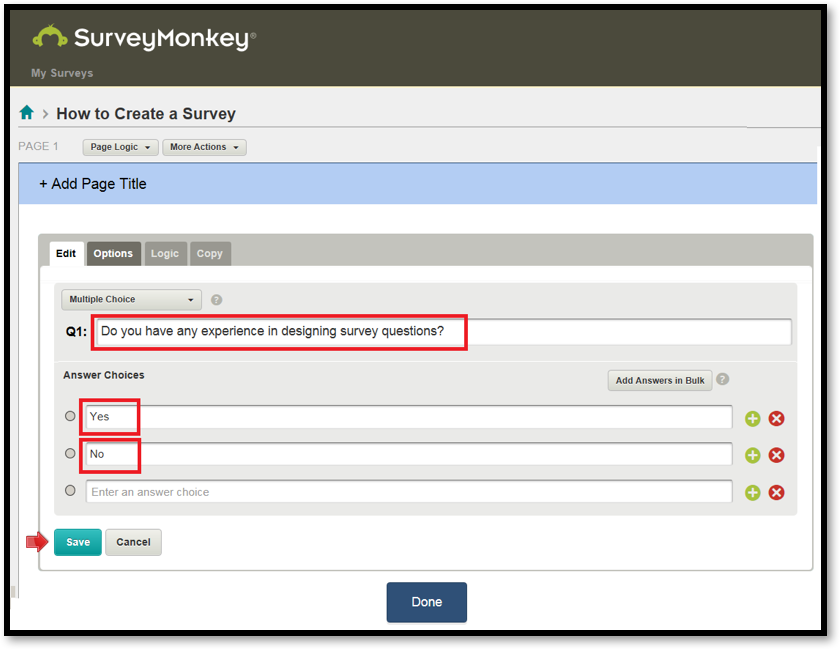
Step 6: Add a Survey Page Title and Description
To add some finishing touches to your survey, Click "+ Add Page Title" shown in the blue field above in Step 5. Two text boxes will then open (shown at right) for you to "Add a Page Title" and also a "Add a Page Description".
When you have added a title and description, Click "Save", then Click "Done".
To add some finishing touches to your survey, Click "+ Add Page Title" shown in the blue field above in Step 5. Two text boxes will then open (shown at right) for you to "Add a Page Title" and also a "Add a Page Description".
When you have added a title and description, Click "Save", then Click "Done".
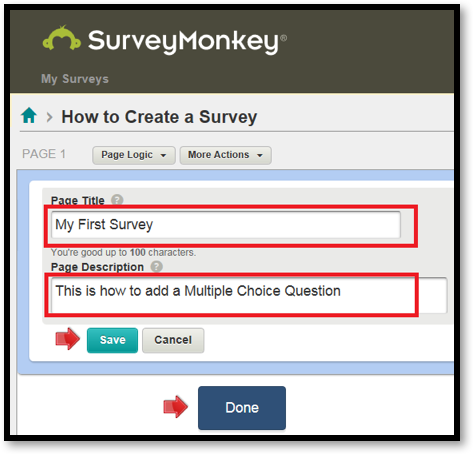
Step 7: Viewing, Updating and Distributing Your Survey
Congratulations! You have just completed your first one question survey.
Viewing: Click the "Preview & Test" Button".
Updating Questions: Click the "Design Survey" Button to Add, Edit, or Delete a Question.
Distribute the Survey: You can send your survey by email or add a link to a web page. Click the "Collect Responses" button and you will be provided with the web address of the survey or send the survey by email.
Congratulations! You have just completed your first one question survey.
Viewing: Click the "Preview & Test" Button".
Updating Questions: Click the "Design Survey" Button to Add, Edit, or Delete a Question.
Distribute the Survey: You can send your survey by email or add a link to a web page. Click the "Collect Responses" button and you will be provided with the web address of the survey or send the survey by email.
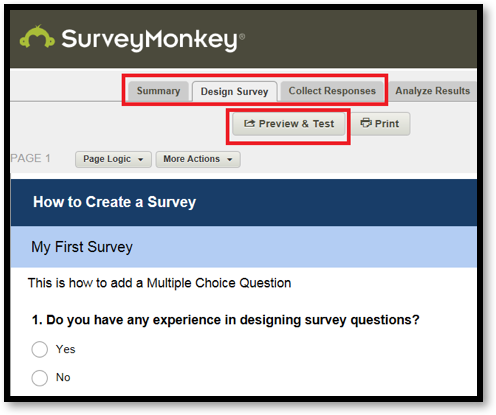
Online Resources
Online Learning Resources
The future of education in the traditional classroom and online environment requires that learning tools be accessible and provide all individuals with an equal opportunity to acquire knowledge. The Scoop.it digital magazine is an online repository of website links to address the needs of students by providing them with the support and encouragement needed for successful learning.
The Scoop.it digital magazine shown below was developed to provide links to articles and websites relevant to “The Pursuit of Knowledge in Criminal Justice and Criminology” for developed as part of the University of Wisconsin E-Learning and Online Teaching Graduate Certificate Program. You may also access this Scoop.it digital magazine in a new window by clicking here or by pasting the following URL in your web browser: http://www.scoop.it/t/dcdurham
The Scoop.it digital magazine shown below was developed to provide links to articles and websites relevant to “The Pursuit of Knowledge in Criminal Justice and Criminology” for developed as part of the University of Wisconsin E-Learning and Online Teaching Graduate Certificate Program. You may also access this Scoop.it digital magazine in a new window by clicking here or by pasting the following URL in your web browser: http://www.scoop.it/t/dcdurham
iPhone Icon: Icon Archive. (2016). Iconarchive.com. http://www.iconarchive.com

